IntelliJでテストケースにJUnitの@DisplayNameアノテーションを付加したが、実行しても設定した文字列が表示されなかった。
対策
ItenlliJの設定を変更したら表示された。
Preferences->Build,Execution,Deployment->Build Tools->Gradle->Gradle projects->Run tests using
Gradle を IntelliJ IDEAに変更
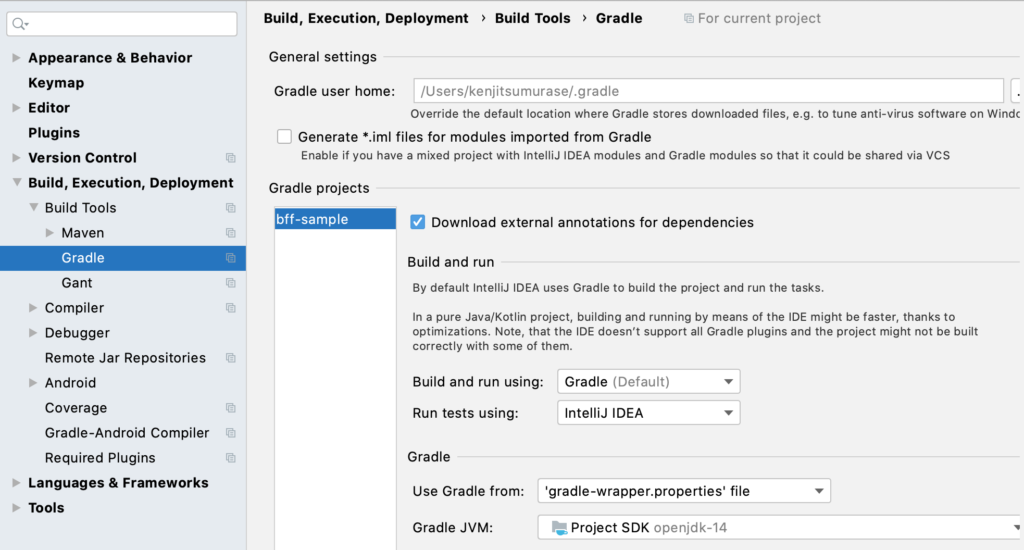
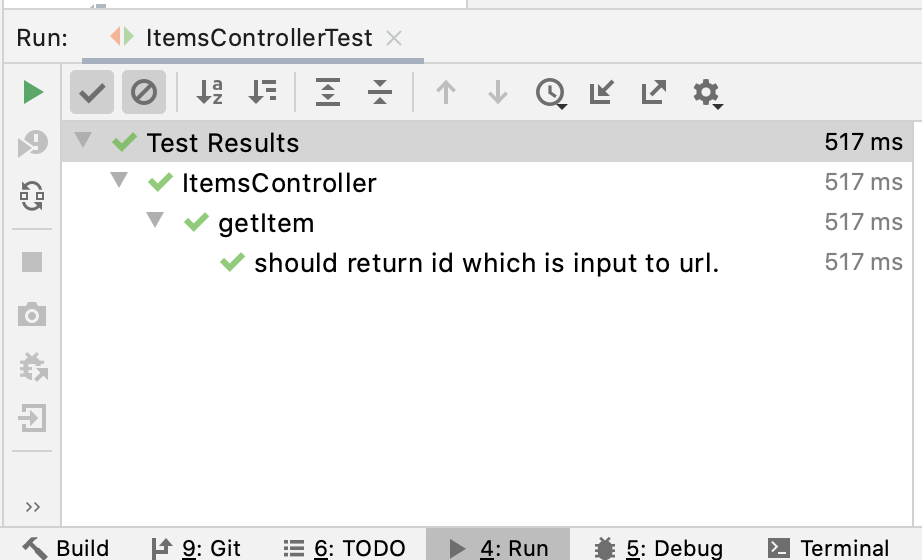
IntelliJでテストケースにJUnitの@DisplayNameアノテーションを付加したが、実行しても設定した文字列が表示されなかった。
ItenlliJの設定を変更したら表示された。
Preferences->Build,Execution,Deployment->Build Tools->Gradle->Gradle projects->Run tests using
Gradle を IntelliJ IDEAに変更
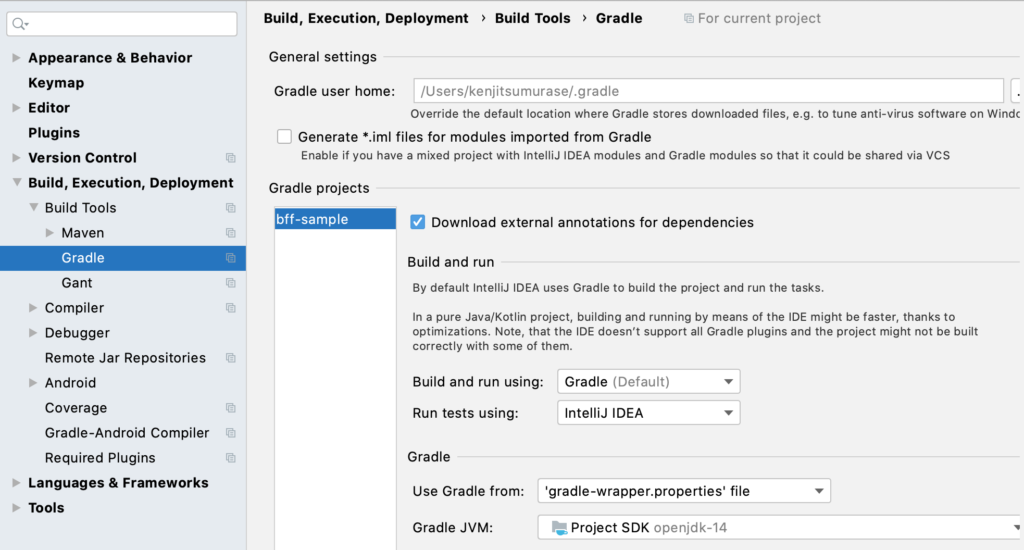
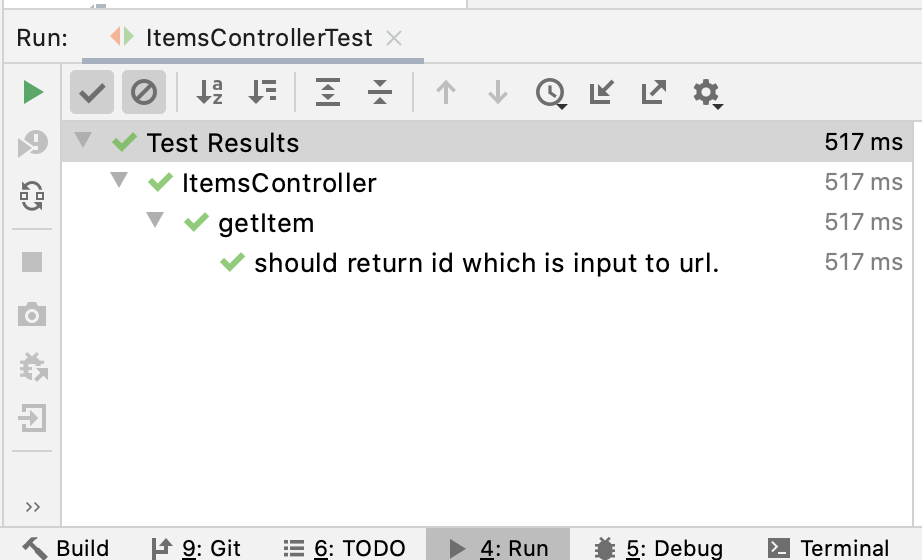
コメントを残す