IntelliJにSave Actionsプラグインをインストール
menu -> Preferences-> Plugins -> input “save actions” -> install -> IntelliJ restart
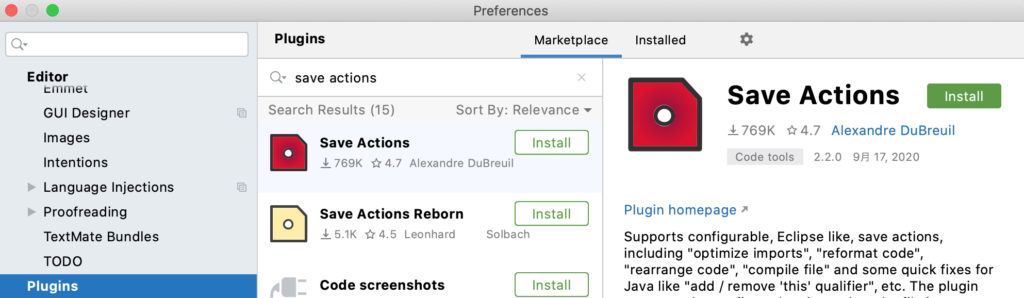
Save Actionsを設定
menu -> Preferences -> Save Actions
- General : Active save actions on saveをチェック
- Formatting Actions : Reformat fileをチェック
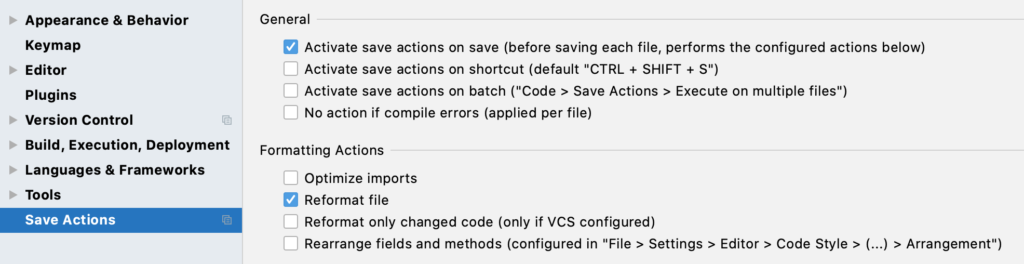
確認
スペースを入れてみたりコードを適当に変更してファイル保存する。
フォーマットが自動で行われることを確認。


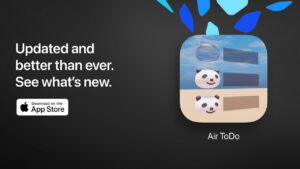


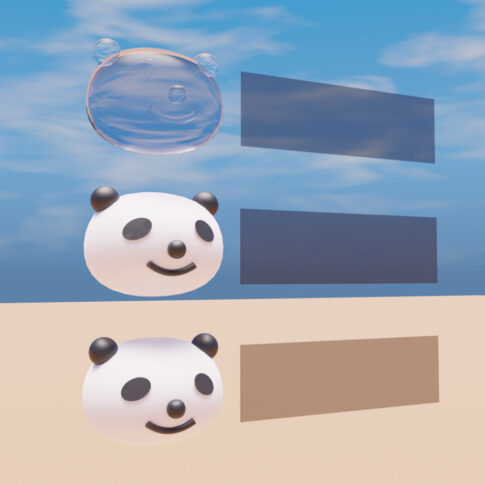


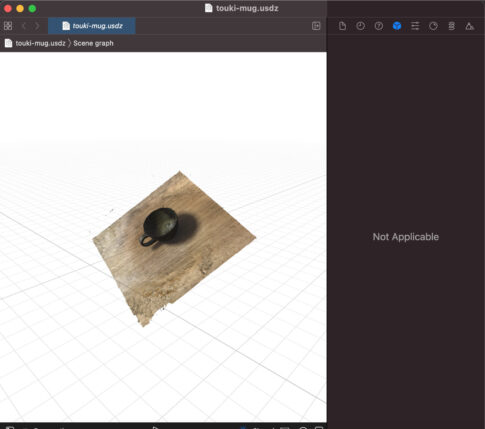
コメントを残す